Subtotal $0.00
Traditionally, graphic design was primarily a creative process focused on media content. However, due to evolving practical and logical styles, it has become part of the visual arts discipline, integrating various aspects of information technology. This includes typography, page layout, photo editing, visual storytelling, and other innovative techniques.
It is always challenging to define graphic design as a separate discipline because graphic designers work in different environments and might rarely, if ever, engage in some of the practice’s elements. According to Stephen J. Eskilson in his book Graphic Design: A New History:
“The art of visual communication that combines typography, imagery, color, and layout to create messages that influence, inform, or entertain audiences. It is a creative discipline that transforms ideas into visual forms using various tools and techniques.”
Graphic design tools have evolved from traditional manual tools to highly advanced digital software. This change has transformed how designers craft their designs and opened up new ways for creativity and flexibility across multiple platforms. A graphic designer must understand and adapt to these emerging tools to compete in the market. In this blog, we’ll explore 10 of the most commonly used graphic design tools that every designer should be familiar with:
Adobe Photoshop
Adobe Photoshop is one of the most powerful graphic design tools for image editing, color correction, painting, and drawing. It can be used to create digital artwork or images scanned from a flatbed or film scanner. The images developed in Photoshop can be further printed or optimized for use in multimedia presentations or video projects.
Adobe Illustrator
Adobe Illustrator is a unique tool developed and marketed by Adobe Systems. It is a vector graphic editor that can create a variety of print media and web graphics. However, this software is not easy to handle; a considerable amount of time is required to master it. The best way is to first understand the basics and then, using the hit-and-trial method, figure out the ins and outs.
Canva
Canva is an instinctual, web-based design tool with a drag-and-drop interface used to create a variety of images. The basic platform is free of cost, providing free icons, images, layouts, and other elements. Premium membership is also available with advanced tools for a fee of one Dollar. What makes Canva unique is its multifaceted approach, which enables users to access several design elements to produce a wide range of materials, including presentations, reports, wireframes, and website mock-ups.
Adobe InDesign
Adobe InDesign is also an Adobe system-generated graphic design tool. It is extensively utilized for making flyers, daily papers, leaflets, magazines, and books. It has the unique capability to format and layout content specifically designed for tablet devices in conjunction with Adobe Digital Publishing Suite (DPS). Graphic designers and production artists extensively use Adobe InDesign to create publications, periodical circulations, and print media.
Inkscape
Inkscape is an open-source vector drawing program similar in functionality to Adobe Illustrator. It is available in different versions with various features. The current version is 0.48 and is constantly being upgraded. It may include tutorials, forums, and guides.
Vector graphics are images defined by a series of points made up of a set of joined lines and curves. They are different from conventional bitmap images, which are defined by a set of pixels. Vector graphics provide images of higher quality with small file sizes.
Corel Draw
The Corel Draw tool is used both for print media and digital media for designing brochures, cards, advertisements, logos, and newsletters. It is a component of CorelDraw Graphics Suite 12. Any artwork developed through CorelDraw is known as a drawing, and every component created through it is known as an object. Each object has its attributes, such as size, shape, color, and position. This tool is ideal for creating drawings that need to be modified again and again with no compromise in quality.
Sketch
Sketch is a Vector Graphic Design tool primarily used for editing UI/UX design. It was developed by Sketch B.V. for macOS and launched in 2010. Sketch allows users to design interactive graphics with animations and overlays. Its web app helps teams collaborate in real-time so others can give feedback on the work. The software is available with a subscription for individuals and teams, but users can also choose a one-time purchase for the Mac app.
Affinity Designer
Affinity Designer is a vector graphics editor tool developed by Serif for Windows, iPadOS, and macOS. It includes additional graphic design features like Affinity Photo and Affinity Publisher that offer high performance in real-time. It supports a wide range of color models, including RGB, CMYK, LAB, and Grayscale, and is compatible with many file formats such as PSD, AI, PDF, SVG, and EPS. Moreover, it also facilitates seamless integration into CMYK workflows with ICC color management.
Procreate
Procreate is another very powerful graphic design tool specifically designed for iPads. Artists extensively use it for sketching, drawing, and illustration. It allows its users to create sophisticated artwork with ease. Procreate features high-performance tools such as brushes, layer blending, and a graphic engine called Valkyrie. The app also provides modern functionalities such as animation tools, onion skinning, and instant playback.
Figma
Figma is a cloud-based graphic design tool that enables collaborative interface design and prototyping. The platform was officially launched on September 27, 2016. It is easily accessible through web browsers and desktop applications. It aims to make designing accessible and easy for everyone through free services.
Please visit our website, Artema Tech, for more information.

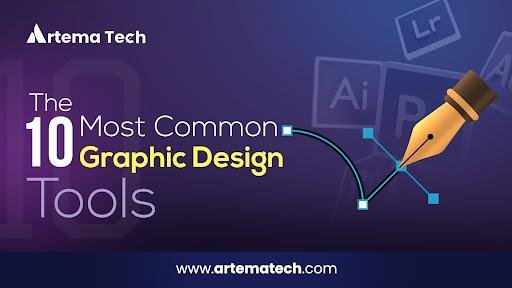
Top Graphic Design Tools For Creatives
[…] Magic Studio is a collection of AI-based graphic design tools in Canva, such as Magic Resize, Magic Write, and AI image generation. It is very easy to use and […]